Technical Support
If you have any questions about eXadox, you should first look at the eXadox user manual(available under the Help menu). If you still can't find answers to your questions, please contact the MultiCIM Technical Support team.
When contacting Technical Support, have the following information handy:
- Your license id. This information is also available under Help > About
- The version and build number of eXadox that you are using.
This information is also available to you under Help > About - The eXadox report, which can be copy/pasted from menu Tools > Validate Profiles and Datasource
- The operating system that you are using: Windows 7, 8 or 10; 32 or 64 bit
- The exact wording of the error message if any
- What you were doing when the problem occurred
Having the following information is also helpful for some problems:
- The eXadox system snapshot, which is a zip file which can be created from menu Tools > Create system backup.
- Version of Microsoft Office. This information is also available to you under Help > About of any Office application
- Detailed system specifications such as processor speed, amount of memory(RAM) available and free disk space
- Scanner name and model
Processor speed and amount of memory is available by pressing :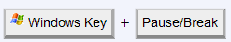
How to contact us :
Online : Send us a request
Telephone : (514)633-6401
Fax : (514)633-6495
Our business hours are from 9:00AM to 5:00PM Eastern Standard Time (GMT-0500) or leave a voice mail

